Configure GoogleTV/Android TV and install our Application
852 views1. From the home screen of your device or via the button on your remote, launch Settings and select the Gear icon.

2. Select Apps.
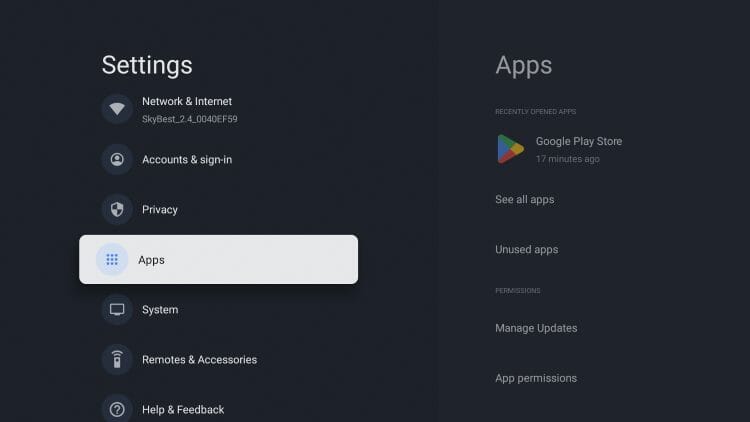
3. Click Security.
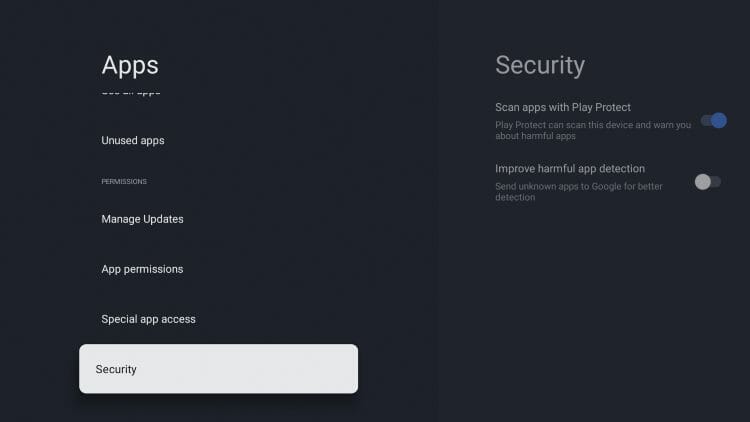
4. Turn the toggles off for both Scan apps with Play Protect & Improve harmful app detection. This will allow us to install apps outside of the Google Play Store.
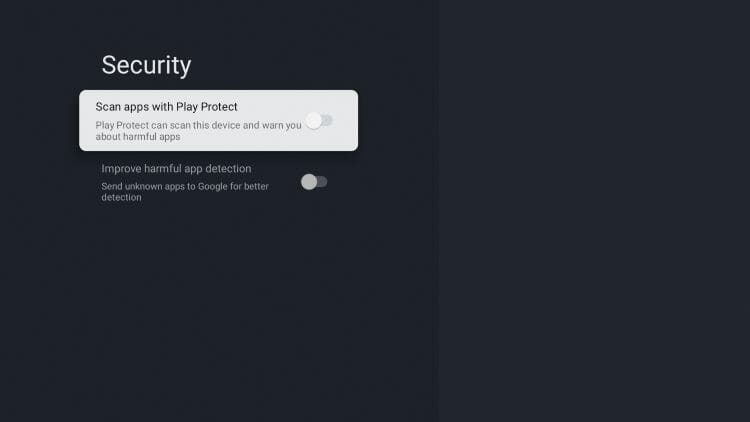
After disabling Play Protect, we can continue to install the Downloader App which allows for the sideloading of apps and APKs on the onn. Google TV 4K Android Box.
5. From the home screen, select Apps.
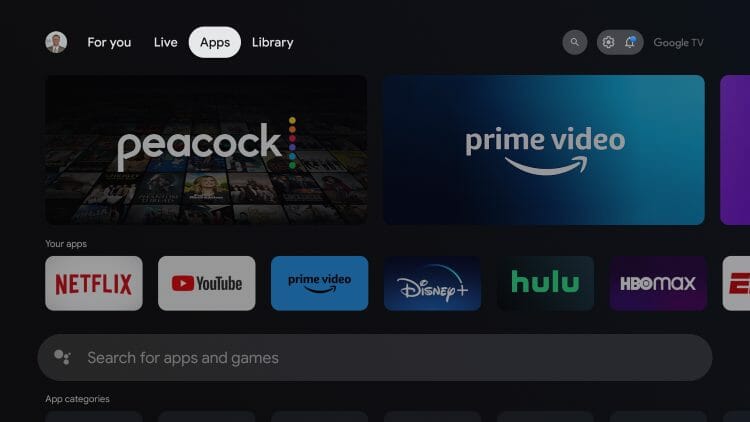
6. Select the search bar.
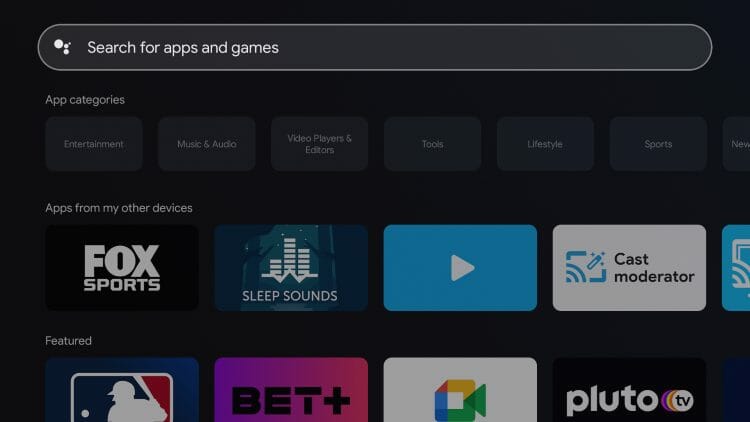
7. Type Downloader and click the Search icon.
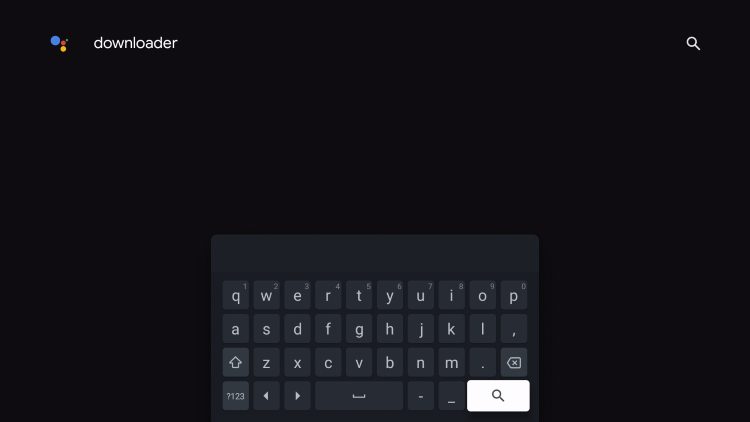
8. Select the Downloader App.
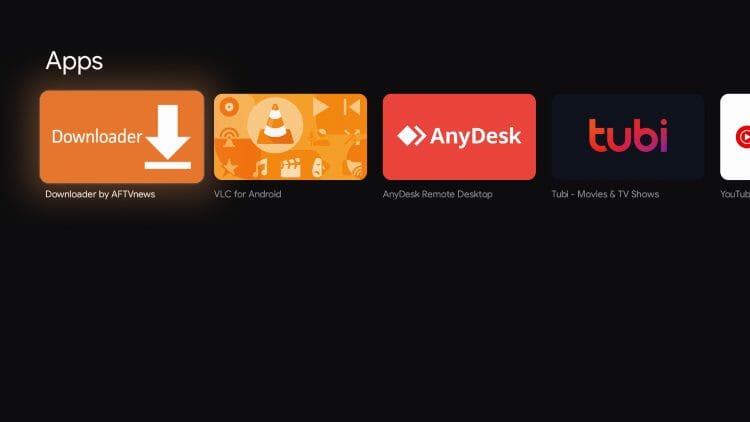
9. Click Install.
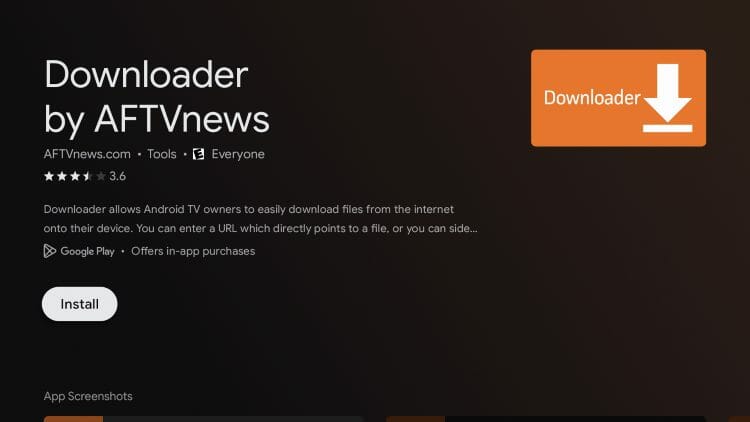
10. Click Open.
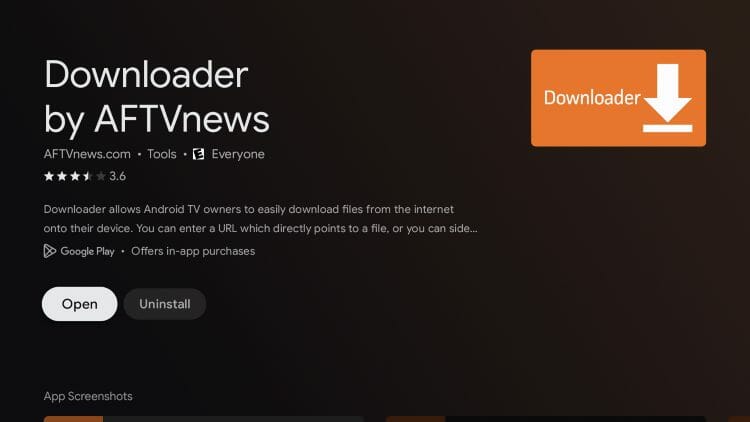
11. When prompted, click Allow.
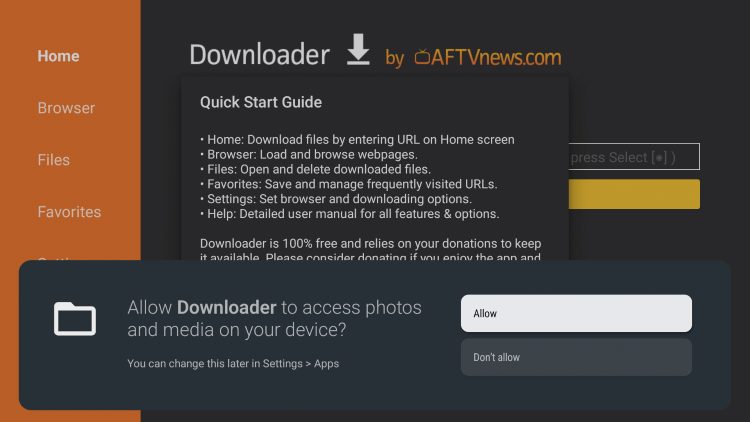
12. Click OK.

13. Hover over the URL bar and click the select button on your remote.
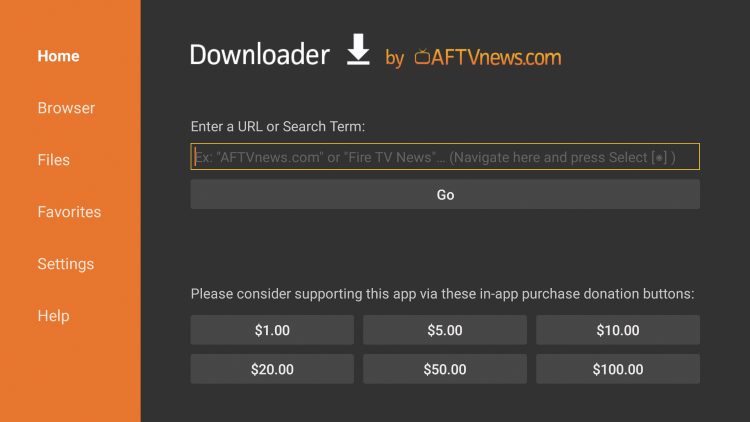
14. Type the following code: 5069415
15. Click ok and install our TV app.